V-BOX Vacuum Tester for Waterproof Fixtures
Dear guest officer, ACME has a new product! This time, Mr. Zhou, who is both handsome and skilled personally introduce ACME V-BOX Vacuum Tester for Waterproof Fixtures!
***Product video introduction***

V-BOX is a portable airtightness tester designed for testing waterproof fixtures. It utilizes the pressure drop method to conduct non-destructive testing by using compressed air (or vacuum) as the medium for product inspection.

The size is only 355*167*354mm, the net weight is 7kg, the compact shape is like a small travel case. Because the body does not have built-in batteries, it can be carried on the plane, flexible and convenient.

It has built-in LCD displays, and contains an air pump, four air pressure valves and power cable. Input voltage is 100-240V; power consumption 40 W, lux 17L per minute. The device is structurally simple, fully functional, and highly sensitive, requiring only a power interface and fixture interface for operation. It can be used as an emergency testing tool to check whether the fixtures are waterproof or susceptible to leakage. When the V-BOX is sealed, it is waterproof. However, after opening the case cover, it should be operated in a dry environment.
Next, I will introduce the installation and test operation of V-BOX in detail.
1. How to connect?
1. Connect the power cord to V-BOX, then plug it into the socket.
2. Take out the air hose with two connectors, one large and one small. Connect the small quick connector to the device, and lock the large connector into the air relief valve. Press the power switch to turn it on.
3. To power off, press the power switch again or simply unplug the power cord.

P.S. In common, the light is only with one lock valve, if there are more than one lock valve, connect one to V-BOX, the rest of the lock valves must be removed and insert the closed block, to prevent leakage when testing.
2. How do I set up 'Air Pressure Test'?
1. Enter Main Menu, use the UP/DOWN buttons to select 'Air Pressure Test'. Press ENTER button to save, and press MENU button to exit.
2. Enter test menu, use UP/DOWN buttons to select fixture type. Press the ENTER button to save. Then, use the UP/DOWN buttons to choose between Moving Lights, Arc Lights, or Static Lights.

3. Information for 'Air Pressure Test'
1. From the LCD display, you can check the relevant test parameters, such as the maximum pressure value, minimum pressure value and hold time.
2. The maximum pressure value refers to the maximum pressure that the light should bear.
3. The minimum pressure value refers to the critical value used to judge whether the hold pressure is qualified.
4. The default setting for hold time is 60 seconds.

4. Vacuum Test
1. After testing, if no problem is detected, the screen will display 'Test Pass' in green. Otherwise, the screen will display 'Test Failed' in red.
2. You can stop the test at any time by pressing the red Emergency button.


5. How to operate 'Manual Settings'?
1. Enter Main Menu, use UP/DOWN buttons to select 'Air Pressure Test'. Press the ENTER button to save, and press the MENU button to exit.

2. Enter Test Menu, select 'Manual Setting' and press 'ENTER'. Here, you can set the maximum pressure, minimum pressure and hold time. It also provides 'Pressure Setting' and 'Vacuum Settings' (the maximum positive pressure is limited to 80kPa, and maximum negative pressure is limited to -60kPa). Press 'ENTER' to save,The system will automatically return to the test menu.

3. Back to Test Menu, you can access Positive Pressure or Negative Pressure Settings. Select the corresponding options, press green button and then begin to test.

In addition to 'Air Pressure Test', the V-BOX Vacuum Tester also offers 'Air Leakage Test', 'System Setting', and 'Upgrade' options.
6. How to operate 'Air Leakage Test'?
1. Enter Main Menu, use UP/DOWN buttons to select 'Air Leakage Test'.
2. After entering 'Air Leakage Test', press green button to start. The device will continuously fill air into the fixture.
3. Place the fixture under water and look for the stream of bubbles which will reveal the leakage location – much as you would find the puncture in a tire!
4. The 'Air Leakage Test' can be stopped by pressing the red button.

7. How do I export test data?
V-BOX 'System Setting' includes language settings, viewing test history records, and checking the current firmware version.

8. How do I upgrade my operating system?
Enter Main Menu, use UP/DOWN buttons to select "System Update," and then choose the upgrade file for the firmware update. When new fixtures or test standards are released, the new test parameters can be downloaded from the ACME website and imported into the V-BOX Vacuum Tester to upgrade the firmware.

This small box looks like elegant and noble, in fact lovely and practical, don't you consider to pick it up?
---------------- THE END --------------


 中文
中文 日本語
日本語


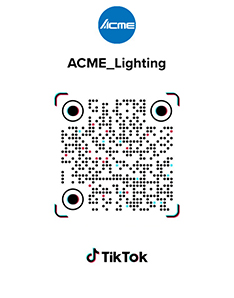





 粤公网安备44060802000379号
粤公网安备44060802000379号